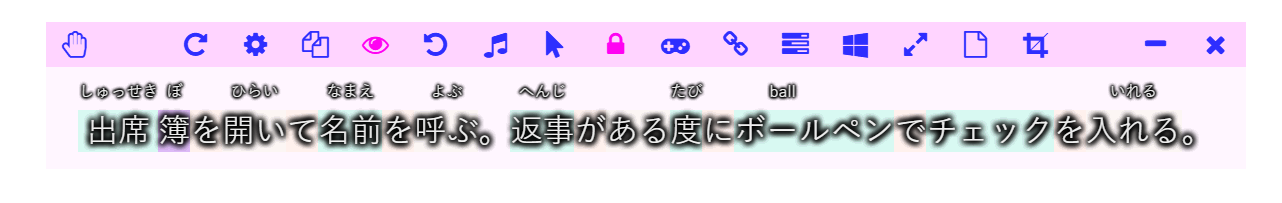Japanese Word Segmentation and Kana Pronunciation
Downloading MeCab's UniDic Dictionary
Method 1: Automatic Download
In the Dictionary Settings, expand Resource Download. If the UniDic dictionary hasn't been downloaded before, a Download button will appear. Clicking this button will automatically download and configure the path.
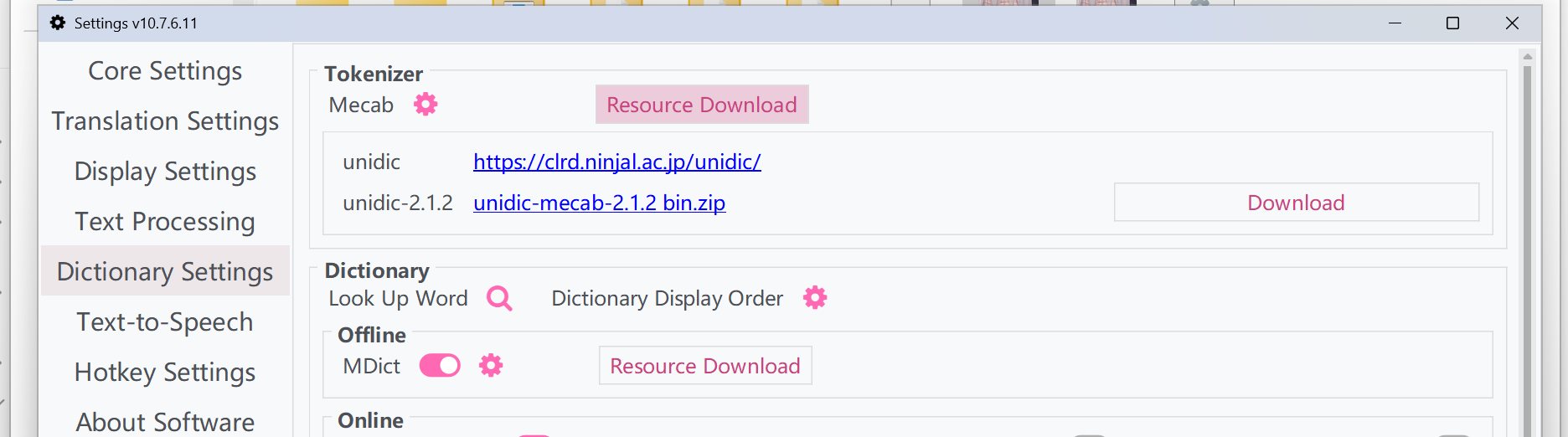
Method 2: Manual Download
The automatic download only fetches the commonly used version. If you want to use other versions of the UniDic dictionary, you can manually download and configure it.
For example, after downloading the official latest version, extract it to the software's directory. It will automatically detect the path upon restarting. Alternatively, you can extract it to any directory and then set the path manually.
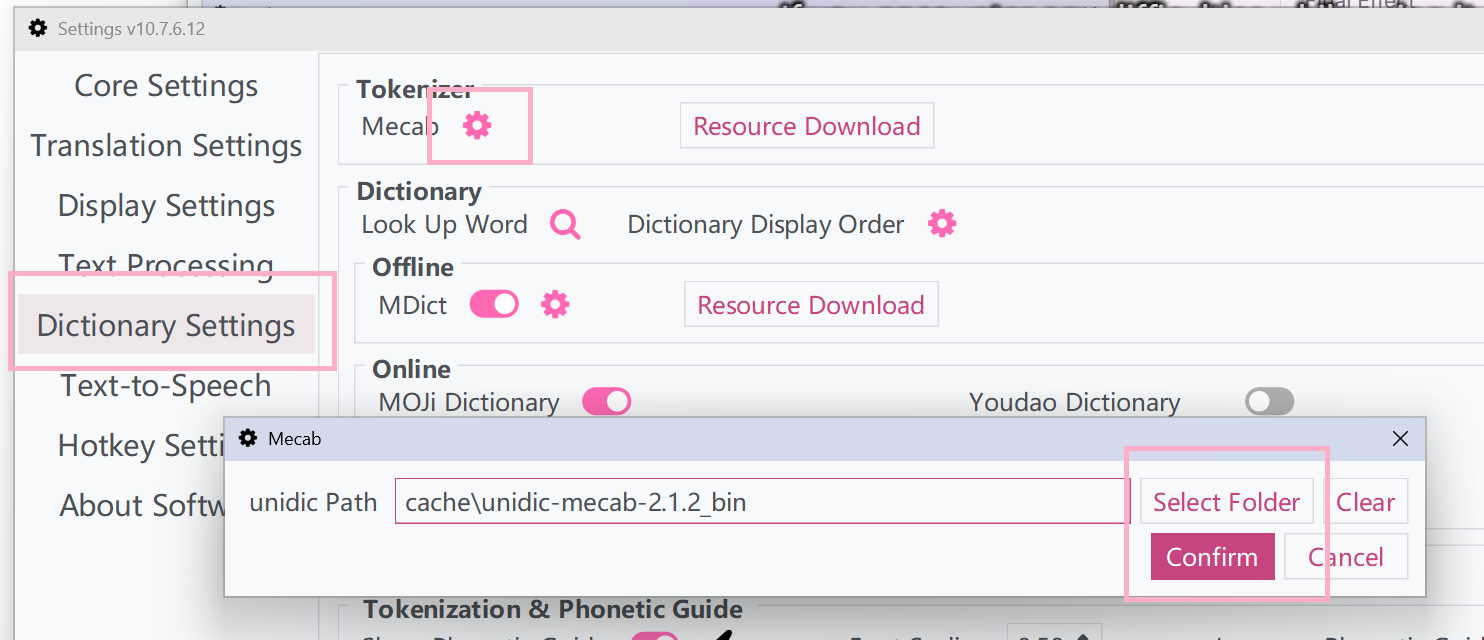
Activate Furigana Display (enabled by default) and Syntax Highlighting
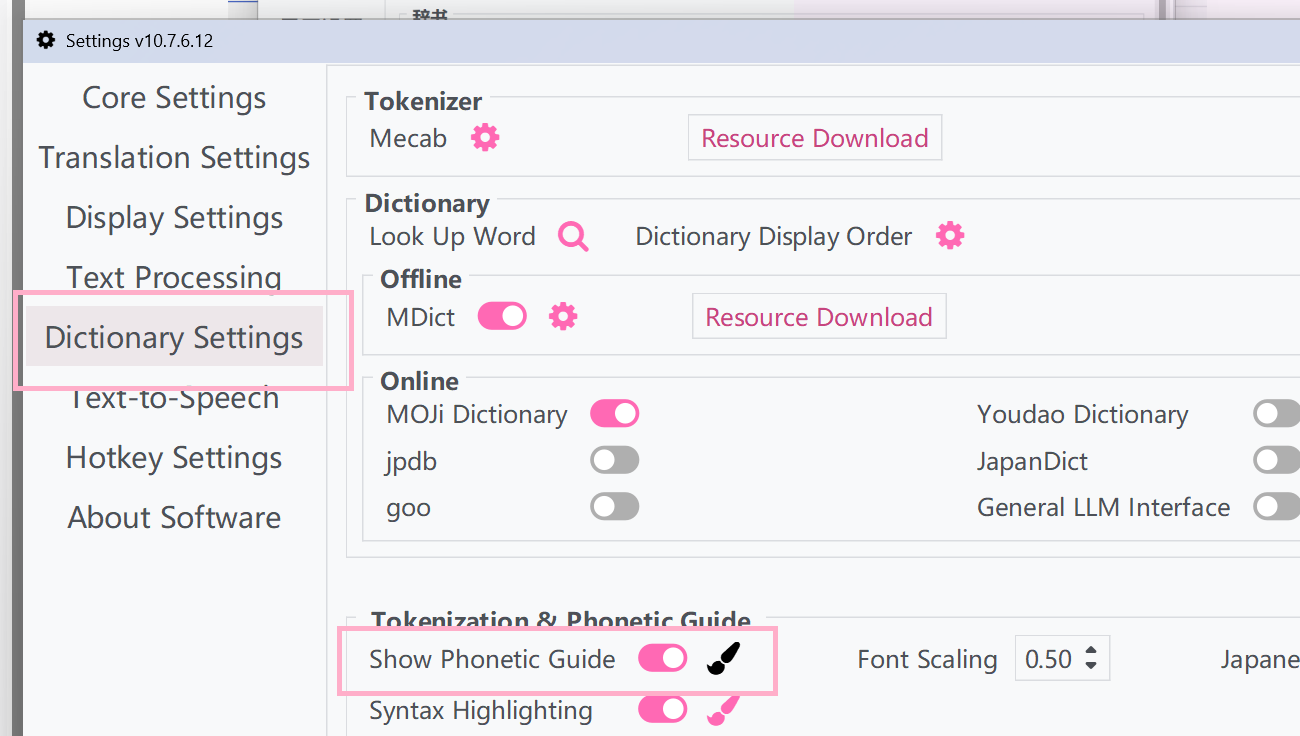
Final Effect